Online Safety for Parents
Online Safety is an important part of keeping children safe at St.John's Church of England Primary School. Online Safety is taught to all pupils; explaining and demonstrating how to stay safe and behave appropriately online. However, we can only be successful in keeping children safe online if we work with parents to ensure the Online Safety message is consistent.
It is important that parents speak to their children about how they can keep safe and behave appropriately online. It is essential to be realistic, the internet and technological advancements are here to stay; banning them will not work - often it makes a child less likely to report a problem. Education around safe use is therefore essential.
If you have any concerns/questions, please contact Miss Lovelock (Online Safety officer) in school.
Many children and families will be using the internet to access home learning resources, which we are actively encouraging at St John's. We recommend you discuss the risks of the internet with your child(ren). Here are some links to support you:
- Internet matters for support for parents and carers to keep their children safe online
- London Grid for Learning for support for parents and carers to keep their children safe online
- Netaware for support for parents and carers from the NSPCC
- Parent info for support for parents and carers to keep their children safe online
- Thinkuknow for advice from the National Crime Agency to stay safe online
- UK Safer Internet Centre advice for parents and carers
Please contact a member of the Safeguarding team or our Online Safety office, Miss Lovelock, if you require any support.
Tips to help keep your children safe online:
- Click here for more information about setting parental controls. Consider locating your computer or mobile devices in a family area where children’s online activity can be monitored or supervised.
- Talk to your child and ask them to show or even teach you how they use the internet and learn about websites or tools they like to use and why.
- Make sure your child knows it’s important that they tell an adult they trust if anything happens online that makes them feel scared, worried or uncomfortable.
- Remind children that they should use the same caution online as they would in the real world. Tell them they should never go to meet someone they have only spoken to online.
- Install antivirus software, secure your internet connection and use Parental Control functions for computers, mobile phones and games consoles to block unsuitable content or contact.
- Familiarise yourself with the age limits of social networking sites such as Facebook, Twitter, Snapchat, ooVoo, Instagram etc. There’s an age limit in place for a reason, if you decide to allow your children on to these sites make sure you know how they can protect themselves while using these sites – for example knowing how to set appropriate privacy settings.
- Digital wellbeing tips: https://www.nspcc.org.uk/keeping-children-safe/online-safety/online-wellbeing/positively-online/
National Online Safety offer useful advice and guides for parents for particular social network sites and online gaming.

Click the image to report a concern.
CEOP (The Child Exploitation and Online Protection Centre) delivers a multi-agency service dedicated to tackling the abuse and exploitation of children in the real and ‘e’ world. Often it is referred to as an online 999. Young people and parents can get advice on a range of issues such as viruses, hacking and dealing with bullying online here: https://www.thinkuknow.co.uk/parents/

#DITTO is a free online safety (e-safety) magazine for schools, organizations and parents to keep you up to date with risks, issues, advice and guidance related to keeping children safe online, with a view to enjoying and learning about technology. A new edition is released approx. every 6 weeks.